Archive for the ‘Computer’ tag
Science 2.0
The magazine Science published an editorial titled “Science 2.0“. One key point of the author, Ben Shneiderman, is that online collaboration is going to shift focus of science, towards the social sciences. “Online collaboration” inspired the title, since online collaboration was a key new possibility offered by web-based communities since the technology (CSS, Ajax, XHTML, weblogs) has been available, and titled “web 2.0” after a conference hosted by O’Reilly Media. Along the same lines, O’Reilley offers a “where 2.0” (in 2004 and one coming up in May 2008) conference, geared towards location based digital / online services.
There is a commentary on “Science 2.0” at wired.com, with interesting comments. The key point for me though seems to be that funding is going to be granted to collaborators:
Science 1.0 remains vital, but this ambitious vision of Science 2.0 will affect research funding, educational practices, and evaluation of research outcomes. Science funding agencies will face resistance as they promote a transformation that seeks to make a safe space for Science 2.0. Scientific journal editorial boards and conference program committees are already shifting their attention to new topics and opening their doors to new scientific research methods. Pioneering educators have begun changing their curricula, focusing on collaboration strategies and teaching new research methods. The innovators are courageously taking on new challenges, but they should be ready for the resistance to novel ideas that has always been part of science. In that way, Science 2.0 is part of a great tradition.
I’m not sure how the effectiveness and quality of your collaborations are going to be measured. Also I think of critical importance will be to stay on top of Science 1.0 while collaborating!
What do you think about all this? Are you using “Web 2.0” “technologies”? And if so, mostly privately or also for your business?
NEC SX-9 “Released”
NEC has announced their latest development for scientific computing: The NEC SX-9 (the comments are quite interesting); see also here and here.
The HLRS, the federal high performance computing center in Stuttgart, about 500m away from my current office, has a NEC SX-8 installed.

It is everything else but trivial to write code that can take advantage of all the cores and all the bandwidth. Certainly, the power behind such systems is mighty.
Mapping Water
Worldmapper.org has a few interesting maps. These maps show the size of a country relative to a quantity per country. Such a quantity can be “people without access to clean water” (see below, from “Der Spiegel”). You can try different things by searching for the term “water” on worldmapper.org.
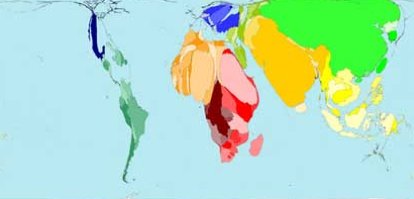
Fortran under OS X
At work, we have a lot of fortran codes. And some people still develop in fortran. Don’t ask me why… I totally love the python/TextMate combo… well, but I needed to wrap my head around the whole fortran issue. Mostly, people here use Compaq Visual Fortran on Windows XP machines. That is a decent setup. But I wanted to try some things on my mac. So I looked into options. Note: I am still a very user oriented person… I still haven’t gotten very deep into the computer systems…
Firstly, I realized, that one flavor of fortran, called GFortran (with Manuals) is part of the “GNU Compiler Collection” GCC. This is also a very useful site.
I got a little scared, because I thought I have to build gcc somehow myself, and I didn’t know what and how, but then I found the guys at macresearch.org. With a very straight forward 4-item cookbook-approach, I had xcode setup so I can edit, debug, and let fortran programs run. Here we go:
- Make sure you’ve got xcode (Apple Developer Tools) installed.
- Download an installation package from here. This package will install gfortran and the necessary xcode plugins.
- Follow these instructions. If you do this you will end up with an xcode project. In this xcode project a c-file will call a fortran file.
- If you want pure fortran, use these instructions.
With this setup I can copy my .f90 files from the MS-Compaq compiler to my mac, read them in xcode, and they compile just fine! ATTENTION: copy the entire .f90 files, no copy and pasting, especially not through email! That destroys the file-setup.
If somebody knows anything about how to couple TextMate to this setup — let me know!
[Update 20070210]: Re: File Endings
The file ending of the fortran file is important as to how xcode interprets the file for compilation. *.f leads to fixed form fortran77 type. *.f90 leads to free from fortran95 type. The file ending should be changed in xcode by right clicking on the file in the “source” area.
[Update 20070210_2]: Re: location of input files
Say the xcode project you’re working on is called “FileIO”, and is located at
/Users/username/Documents
Then an input file opened through the command
OPEN (UNIT = 3, FILE = filename, STATUS = 'OLD', ACTION = 'READ', &
IOSTAT = status)
needs to be stored in
/Users/username/Documents/FileIO/build/Debug
Otherwise an IOSTAT = 2 error occurs.
[Update 20070211]: Re: debugging “jstingley’s” points on macresearch regarding debugging are very important
- In the project window, Groups & Files pane, select your target (open the Targets group) and then click the Info button in the toolbar.
- In the Target “myfprog” Info window select the Build tab.
- Select Configuration: Debug (pop-up).
- Select Collection: Language (pop-up under GCC Fortran source compiler).
- There’s only one setting: OTHER_FORTRANFLAGS.
- To the right in the Value column, double click and enter “-g” (w/o the quotes) and “return”.
Close the Info window, rebuild (w/ Debug as the Active Build Configuration) and then run the debugger. You should now see the program pause at your breakpoints and the current module’s variables displayed.
Make sure you select the Target Info and make these settings. It doesn’t seem to work if Project Info is selected and the -g option is added there.