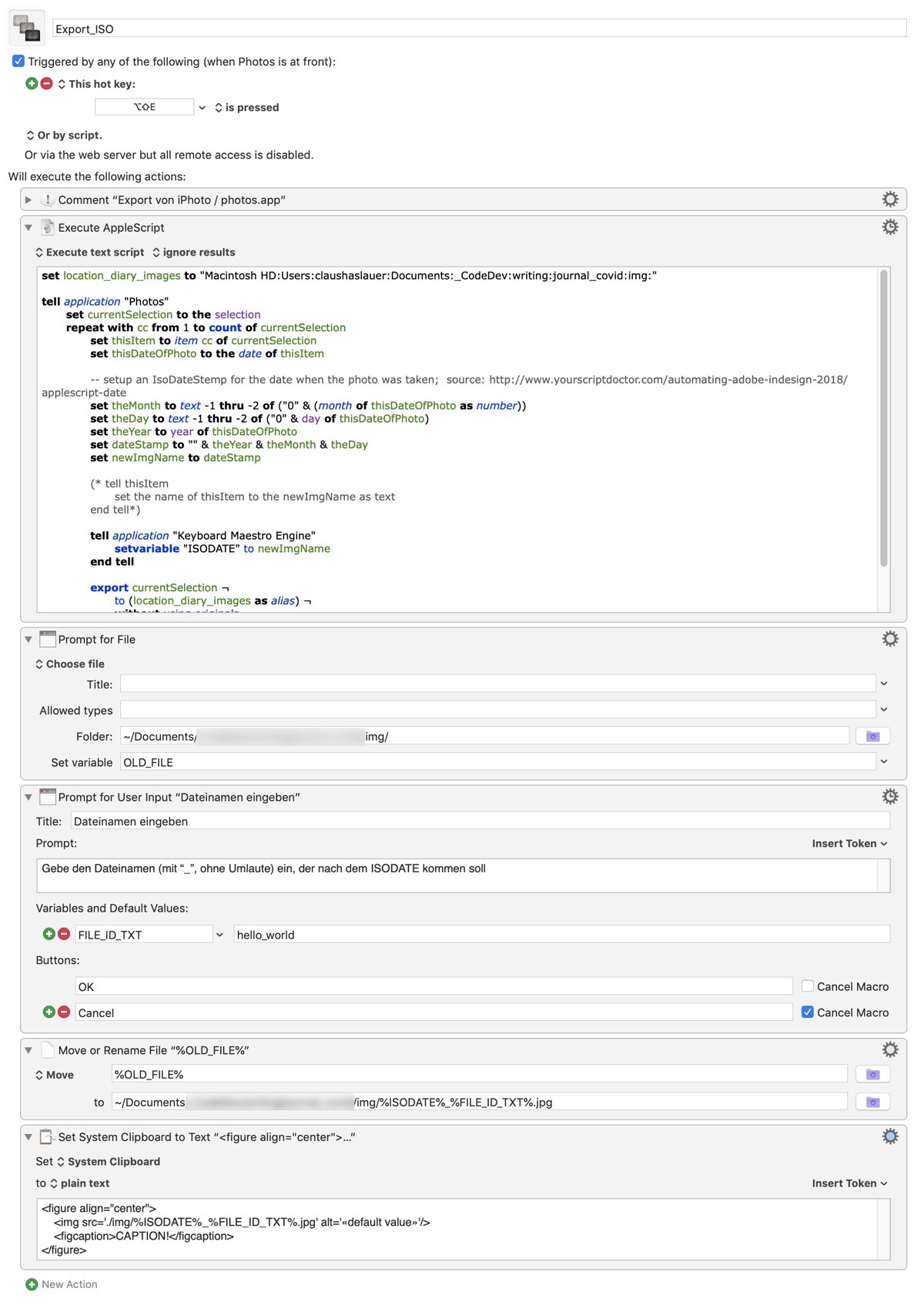Yay to Automation on the Mac
Generally, I am more happy about automating things on the mac than on windows. Being positively minded, there are even some novel sparks in the automation-scene: there is a relatively new podcast, there is hype as a popular image-app just added Apple Script support. Sounds svelte. Note that Apple Script has been around for quite some time.
In a efflorescence of presumption I wanted to export an image from the Photo.App using the time-stamp of the date it was taken as the start of the filename. Something I do regularly with Matplotlib images from python. I’m not the expert, but it seems to me that this is not possible directly from within Apple Script! — Please please tell me that I am wrong and demonstrate me that it is in fact possible!
Nevertheless, I hacked (there should be a word with even more negative connotation) together the most horrible thing I ever done, using Keyboard Maestro. As they say, there is nothing better than a good previsionary arrangement.
Now I can do this:
- select an image in Photos.App
- the date the photo was taken in ISO format is the start of the filename. However, as this is not directly possible, it is passt to a KM variable
- the photo is exported into a folder of my choosing
- a Finder prompt asks me to select this photo
- another prompt asks me to enter the description part that is appended to the ISO-string
- a html-string for an image (using the correct file name) is put into the clipboard that I can use in my writing app of choice
Hopefully I remember what I did in a couple of days…